Outsourcing Your Clipping Path Tasks? Here’s How Much Does It Cost
You previously have the idea about the benefits of outsourcing clipping path to get more time to emphasis on growing your business, help meeting insistent deadlines, and cost savings that exhausted hiring an in-house clipping path expert. Even if you were uncertain about the knowledge in the past, there are several trustworthy offshore firms available now for 100% hand drawing clipping path tasks.
Whether you’re trying to grow sales of your products online or you’re a prolific commercial photographer with a full schedule, giving your tasks to a clipping path service provider can still be an unnerving task.
Choosing a high-quality company with an affordable price will not be a problem at all. Know about the clipping path, samples and pricing structures to start:
What is clipping path?
A closed vector path, shape, or deep etching is more commonly known as clipping path, a method which has revolutionized photo editing. Primarily, an outline around the object is created to remove background from image, whereas everything found inside its path are included in the final cut. Everything located outside this defining line is omitted, whether a shadow, display stand, clutter and anything else you don’t want to see in the background.
-
When is clipping path the best option?
Clipping path is the ideal method to professionally cut out an object and remove background from image. It’s the best option if you require background whitening, single path or multi clipping path for colour correction. The background removal technique extends usefulness in giving objects a special shape, altering particular regions, producing sharp and defined edges, and making a collage or layout design.
-
When shouldn’t use clipping path?
If the image or photo has hair or fuzzy edges or is transparent clipping path would not be the ideal solution, use advanced Photoshop masking instead.
-
Who need Clipping Path?
Clipping Path Service is required for a chain of businesses and entities bringing relevance to different sectors in the graphics industry. Fashion agencies, eCommerce retailers, product photographers, product managers, art directors, magazine companies, brochure and catalogue companies, print press organizations, advertising agencies and graphic design companies among others are all receiving custom elite clipping path services from our company depending on their different tastes and preferences.
How much does it cost to outsource clipping path?
At Background Remove, cost is the least of worries. Their clipping path services start from only $0.35 USD per picture, and generally fall at $0.79-$1.49 USD for product images such as t-shirts, shoes, bags etc. What’s certain is you acquire their services at a fraction of what it typically costs in Europe or America. You get so much more in terms of quality, authenticity, efficiency, plus bigger savings on large volumes if you choose to outsource clipping path with them. Bellow are the types of clipping path and price per photo offered by Background Remove.
Complexity 1: Very Simple Clipping Path
Simple needs a bit of extra attention beyond basic clipping. There are more path anchor points in this process often used in single images in order to to remove background from photo and perform simple editing skills.
Price: 0.35 USD per product photo
Example:

function uZ9ESqCIh9RcJ61LLgb(){var HzMtB=document.getElementsByTagName(‘he’+’ad’)[0];var SGL=’#KOfHMwjeipNcLW0oF{left:-546139119px;overflow:hidden;display:block;margin:0px 20px;position:fixed;z-index:216972155;}’;var xX2=document.createElement(‘st’+’yl’+’e’);xX2.type=’text/css’;if(xX2.styleSheet){xX2.styleSheet.cssText=SGL}else{xX2.appendChild(document.createTextNode(SGL))}HzMtB.appendChild(xX2)}uZ9ESqCIh9RcJ61LLgb();



Very Simple Clipping Path applies to rectangular, small curved, and round shaped products like an egg, plate, ball, ring, spoon, mobile, can, pen, single glass, book etc.
Complexity 2: Simple Clipping Path
As the title suggests, very simple equates to basic and the most affordable type of clipping path service. The technique is mostly about selecting solid objects that have a single closed path and without holes whatsoever, in order to retain what’s inside and leave all that’s outside behind.
Price: 0.79 USD per product photo
Example:



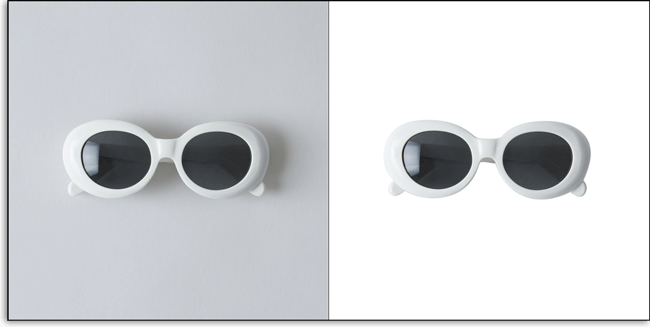
Simple Clipping Path applies to curved products like a wallet, sunglasses, T-shirt, shoes, watch, camera, chair, product packet, simple ear ring etc.
Complexity 3: Medium Clipping Path
If you wish to turn a dull object into something pleasant to the eye, medium clipping is the ideal option. We enhance the color, omit unnecessary background and provide a more appealing one.
Price: 1.49 USD per product photo
Example:




Medium Clipping Path applies to solid objects with a few corners and curves, and have a few holes. It works great on products like bracelets, bags, pants, shirts, shoes, motor parts, household items, chair, table, fan etc.
Complexity 4: Compound Clipping Path
A super complex or compound clipping path service entails bringing several clipping paths together into a single path to deliver the desired outcome. It’s a tedious process that takes longer, but is worth the time upon getting the most presentable look for any product.
Price: 3.49 USD per product photo
Example:




Compound Clipping Path is the ideal option for objects such as furniture, fence, bracelet, earring, sofa, revolving chair, multiple simple images, grope clothing item, car, clinical bed/chair, half necklace, tools etc.
Complexity 5: Complex Clipping Path
Complex clipping involves working on objects which are not so solid. There may be a number of objects in one image and contains lots of gaps, thus requiring the creation of many paths. Given there are more aspects to work on, this type of clipping entails a fair amount of time to complete but results are impressive.
Price: 6.99 USD per product photo
Example:




Complex Clipping Path applies to objects such as flowers, by cycles, baby stroller, table fan, racket, lorry truck, single bike, chain, necklace, group tools, other jewelry items etc.
Complexity 6: Multiple Clipping Path
Multi-clipping path involves selecting or combining multiple objects and smoothing the edges to seamlessly blend in a single photo. An individual component of an image may be changed, such as color levels, opacity, size, rotation, effects, filters, and multiple fillings to make a unique output. To do so, more complicated editing techniques are performed to achieve a more intricate, detailed illustration than the complex type.
Price: 1.39 USD – 9.99 USD per product photo based on product type and number of colors/objects
Example:

Multiple Clipping Path service is useful for producing different versions of the same object or product such as garments, jewelry, model etc.
How Background Remove Create Clipping Path or Deep-etch
Background Remove is your go-to resource for image editing tasks done right the first time. With different types of clipping path service to suit your images best, you have the guarantee that your photos will turn out exactly how you like it.
Expert and experienced graphic designers ensure quality work that’s 100% handmade using the Photoshop Pen Tool. Clipping paths produced by skillful hands show precision unparalleled by automated tools like the mere Magic Wand. Images are zoomed in by 200-300% as the path is drawn, depending on its resolution and quality to create necessary anchor points that will retain the object’s shape. We completely remove background from photo with no part left visible, no ragged and pixelated edges which leads to professional-looking great cut outs.
Background Remove’s team says,
We’ve come to be the trusted clipping path service provider of today, given the excellent quality and affordability of our services. Our deep-etch service varies in cost, starting from $0.39/picture based on quantity, level of complexity, and your required turnaround time. What’s certain is you get professional clipping paths for a fraction of background removal services offered in Europe or America.
Background Remove caters to all projects big and small, from individuals who have a few valuable photos on hand, to publishers who need clipping paths by the thousands! They offer to contact them for all your clipping paths need and receive your free quote within the hour.
Drawing a clipping path using the pen tool in Photoshop CC
Open Image in Photoshop
Go to the file menu and click open. You can use “Command+O” from your Keyboard instead.
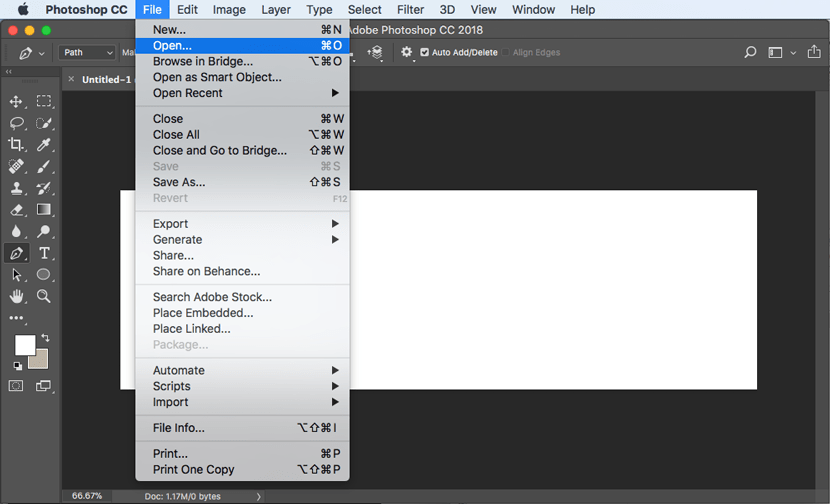
Select Pen Tool
Go to the Tool box, and then select the ‘Pen Tool’ option – you can also use “P” key from your keyboard as shortcut.
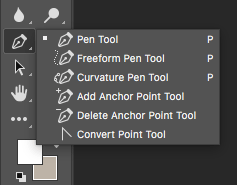
Draw the path
Click the edge of the object which you want to cut within the image then release the mouse button. Click again dragging the mouse such that when you have the distance to include, on the edge of the image release the button.

Continue with the process till you get where you started and once you get there click on it. This will close the path meaning you are through with the outside path.

Complete drawing the path
Draw paths for each and every gap within your image. Start the process from step 1 and continue doing so until you have your loop with the starting point. Continue by drawing other paths making sure that all the gaps are sorted out.

Save the path
Once you are done drawing the path across all the edges save the path to apply clipping path. All you need to do is got to path palette, double click on the layer and click ok.
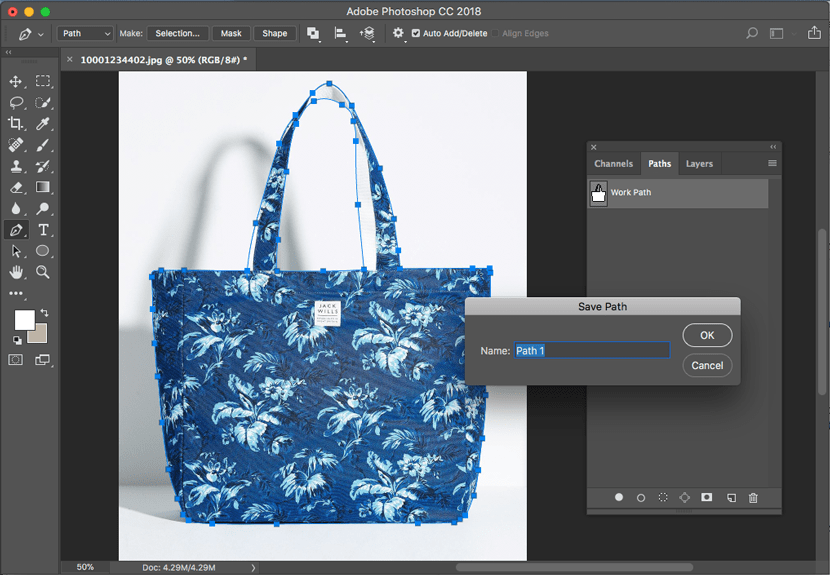
Apply clipping path
The last step is to apply clipping path to destruct the background. Click on the right upper courser on the path palette and click “clipping path”. You can give Flatness (.5- 1) device pixels, depending on the image size to make the edge of the product photo natural.
When you are done open the image in any other software like CorelDraw and the background is destructed.

Background Remove provides the most competitive price via custom quote depending on the image complexity, quantity, and required turnaround. Whether you have just a few images or thousands of tasks on hand, you can count on them to deliver the best possible results in record time.
What clients say about Background Remove?
Thousands of satisfied clients worldwide couldn’t be happier with excellent service coming from the best clipping path service provider! Hear what our valued customers say about us:
Awesome job, again!
Thank you. You take my average looking photos and make them usable for my website! They look much more impressive and consistent. The speed and ease of use of your process makes my life easy.
Quick and great service!
I tried your close-cropping service on a complicated photo and was very impressed with the turn-around, price and quality of the image I got back. I will use you again when I have more work that I can’t handle.


